- If you do not choose to activate the free offer, there is no impact on your organisation.
- If you activate dial-in Audio Conferencing, when licensed users create Teams meetings, the body of the meeting invitation will include a phone number that people can dial to join meetings. The person using the dial-in number does not need a license.
To activate free dial-in Audio Conferencing, from within Admin center go to Purchase services > Add-ons and then select the free Microsoft 365 Audio Conferencing Adoption Promo.
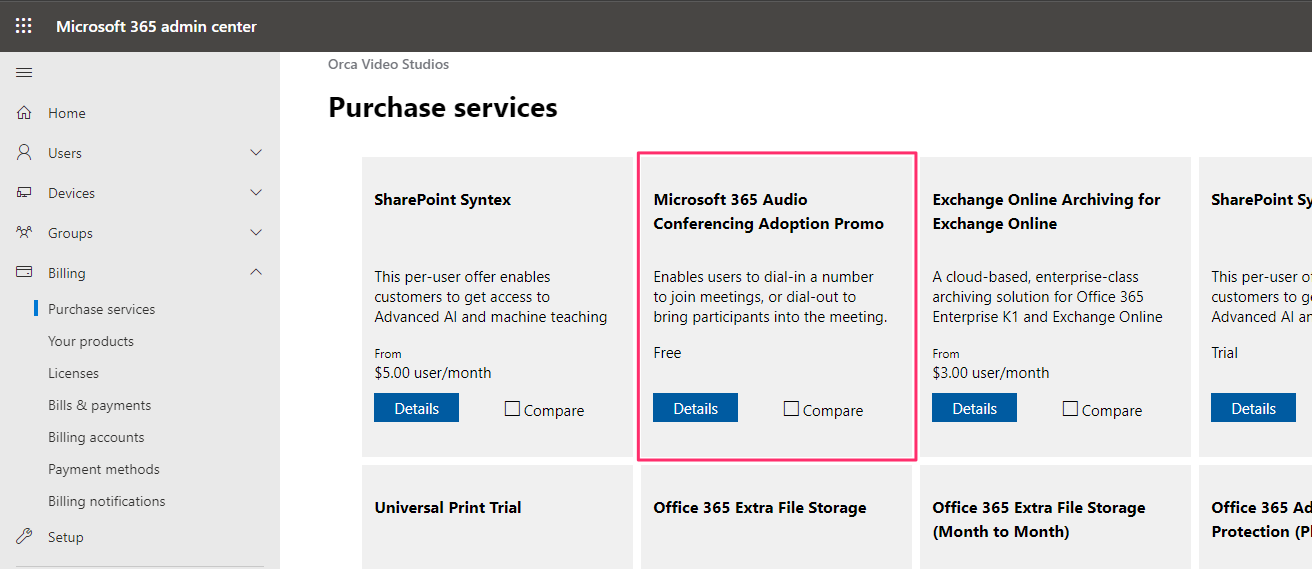
Then assign the licenses to users in your organisation.
If you choose to take advantage of the free offer, let the employees you have licensed know that their Teams meetings invitations will include a dial-in phone number.
Learn more:











