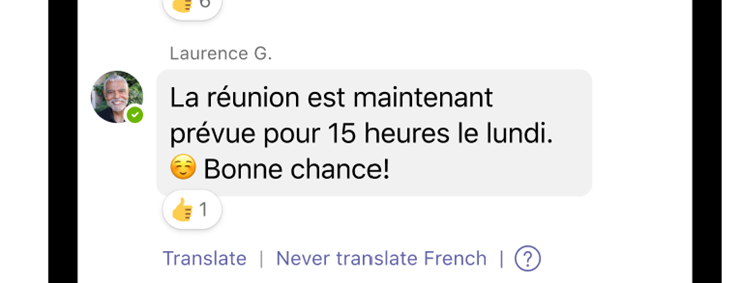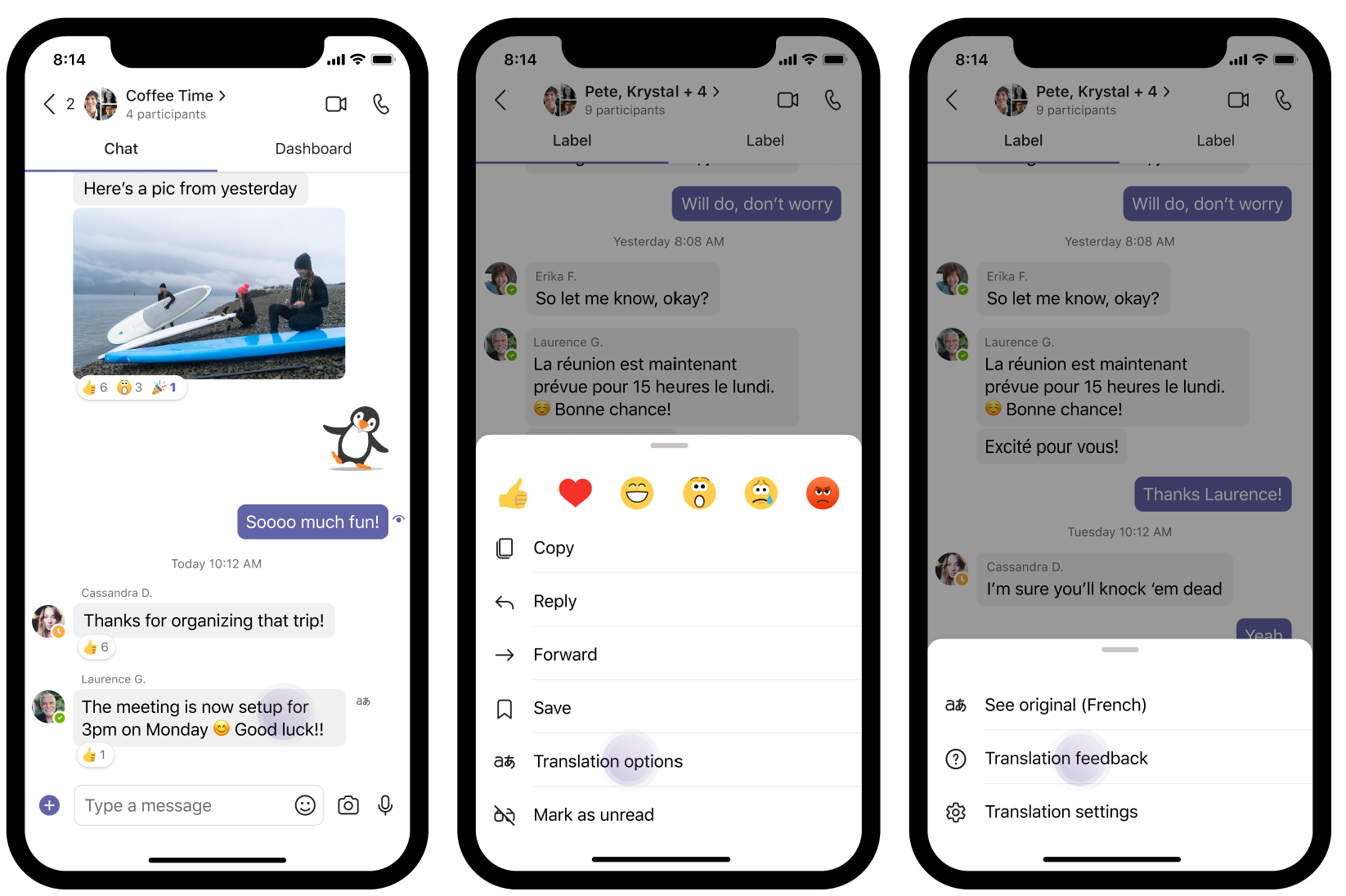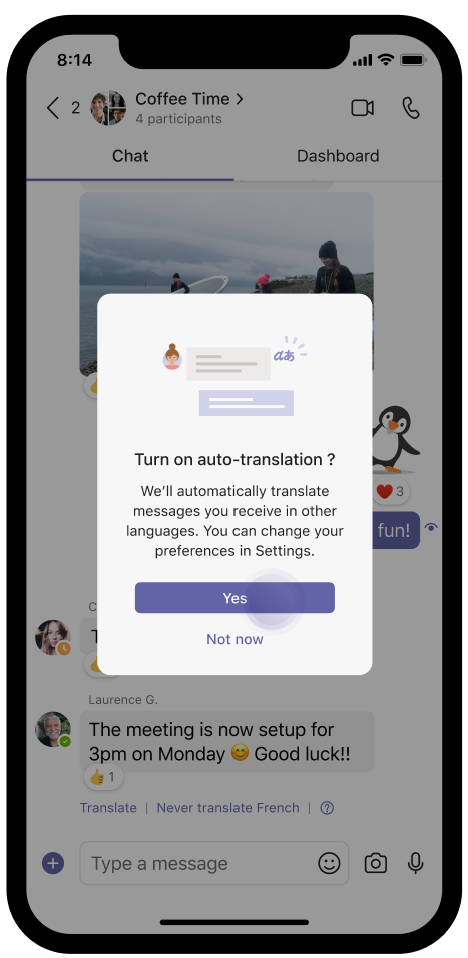This feature is an Intelligent translation feature. Teams Mobile will prompt the user to translate a message when it’s not in a language they understand. This feature will be available for both iOS and Android platforms.
This message is associated with Microsoft 365 Roadmap ID 96481 and 96545
When this will happen:
This update will begin rolling out in early August and is expected to be completed by late September.
How this will affect your organization:
When a user receives a message in Teams that is not in their native language, Teams will prompt the user to translate it to their preferred language. Users will see a suggestion under the message ‘Translate | Never translate French | (?).’
Users can click on ‘Translate’ to translate the contents of the message or ‘Never translate French’ to add French to their understood language list. Click on the ‘(?)’ button to provide feedback about language detection.
Once the translation is complete, users can long press on the message and go to ‘Translate options‘, to see 3 options > ‘See Original‘, ‘Translation Feedback’ and ‘Translation Settings.’
‘See Original‘ will revert the message back to it’s original state. ‘Translation Feedback’ will take users to a screen where feedback of the translation quality is optional to provide. ‘Translation Settings’ will take the user to the translation settings page where translation preferences can be changed.
The second time a user translates a message, Teams will show a coach mark to turn on automatic translation. If they choose to turn on automatic translation, Teams will automatically translate all messages not in their preferred language from then on. If the user doesn’t want to turn on automatic translation, after a few translations Teams will again prompt them to turn on automatic translation.
Note: All translations provided through any Office application is protected under the No-Trace Policy.
What you need to do to prepare:
Since this update will be turned on automatically, there is no action needed from you. We recommend making your users aware of this feature and updating any necessary documentation if required. https://docs.microsoft.com/en-us/microsoftteams/inline-message-translation-teams