Large Gallery view (preview) for Microsoft Teams meetings provides a new way to view video from up to 49 participants at once on a single screen. Similar to the normal Gallery view, Large Gallery automatically adapts the layout of participant videos in a Teams meeting into defined grids (e.g. 7×7) for optimal viewing. Large Gallery is an optional participant view that is turned off by default for each meeting, and each meeting user may switch in or out of Large Gallery view at any time.
Large Gallery is being made available as a public preview feature and uses a new flexible design to deliver a network-optimized client video experience that works on multiple device categories. During the preview, the Large Gallery experience will be available for desktop Teams client (Windows, Mac) and mobile Teams client (iOS, Android) users. In order to take advantage of this new view, users will need to turn on the new multi-window meeting experience and must have ten (10) or more participants in an active meeting with video turned on.
This message is associated with Microsoft 365 Roadmap ID 65333
When this will happen
We will begin rolling out the feature to production with the new multi-window experience for desktop clients in early July and target full availability including mobile clients for iOS and Android by the end of August.
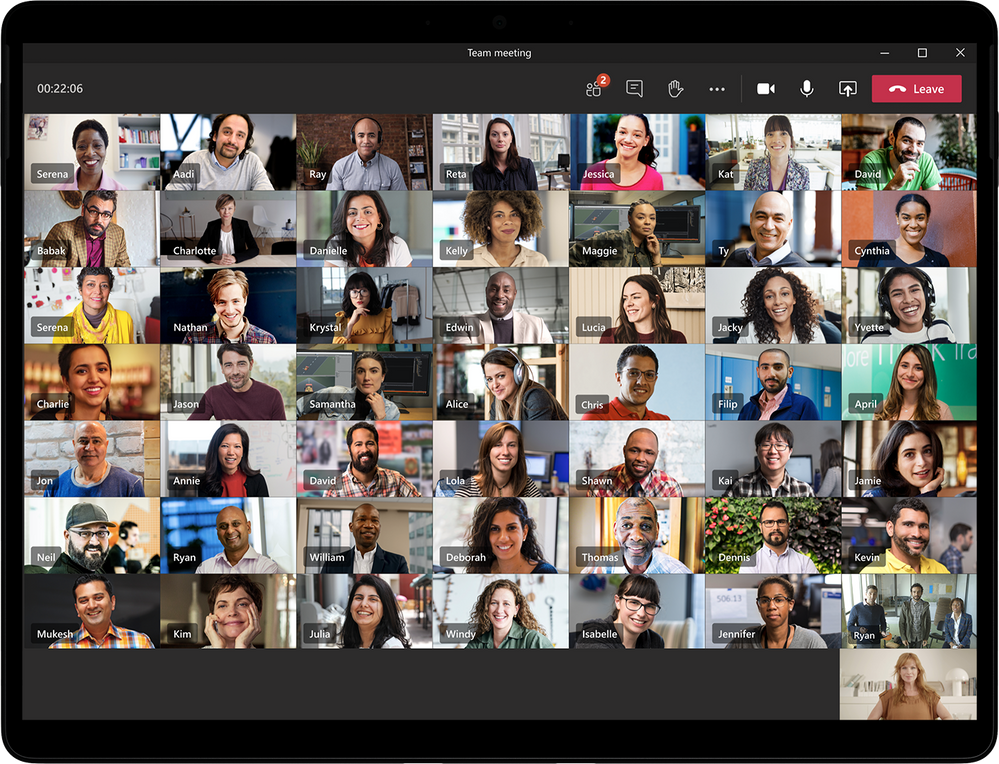
Before adopting Large Gallery view, users should be made familiar with the new multi-window experience for Teams meetings (MC212453, May 2020).











