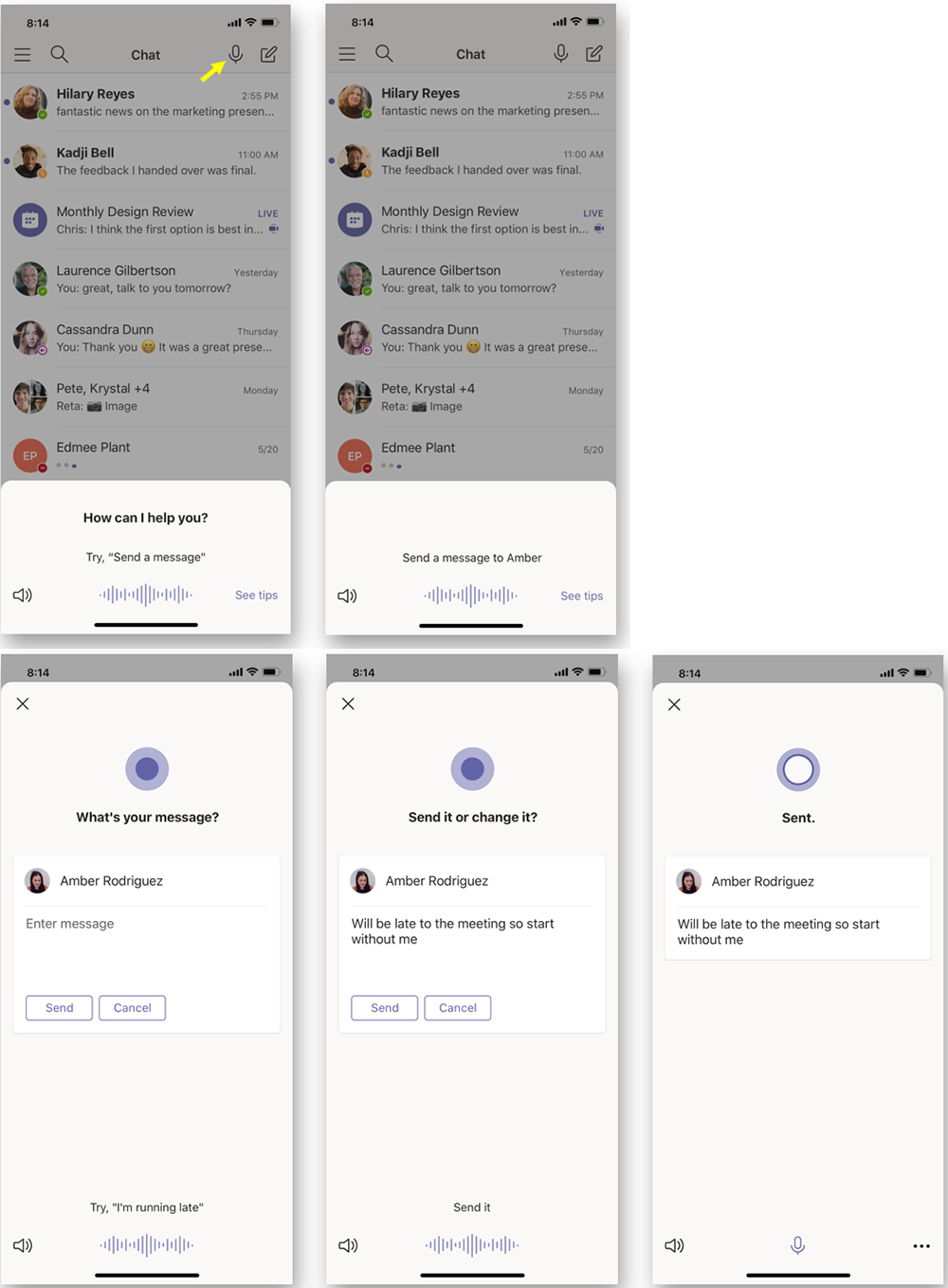We are pleased to offer Cortana voice assistance in the Teams iOS and Android mobile app, which allows users to perform communication, collaboration, and meeting-related tasks by speaking natural language. At the time of this release, the feature will be be enabled only for users in the U.S. Expansion to additional languages and regions will happen as part of future releases.
Key points
- Microsoft 365 Roadmap ID 65346
- Timing: mid-August and complete by the first of September
- Control type: admin control
- Action: control who can use via TeamsCortanaPolicy
Users can speak to Cortana by clicking on the microphone button located in the upper right of the Teams mobile app. They can connect with someone while on the go by making a voice query such as “call Megan” or “send a message to my next meeting.” Users can also join meetings by saying “join my next meeting.” Users can also share files and check their calendar.
Example of Cortana flow
Cortana in Teams meets Office 365 enterprise-level privacy, security, and compliance promises as reflected in the Online Services Terms (OST).
The feature will be enabled by default for tenants. The policy to turn this feature off will be available at the end of July; we will update this MC post with those details when they are available.
- Tenant admins can control who in their tenant can use Cortana voice assistance in Teams via a policy (TeamsCortanaPolicy) which is set at either a user account level or tenant level.
- At launch, admins can also use the CortanaVoiceInvocationMode field within this policy control to determine whether Cortana is disabled or enabled with push button invocation only.
- Note that at the time of this initial release, the Teams mobile app will not support wake word activation, but it will be supported in the future.